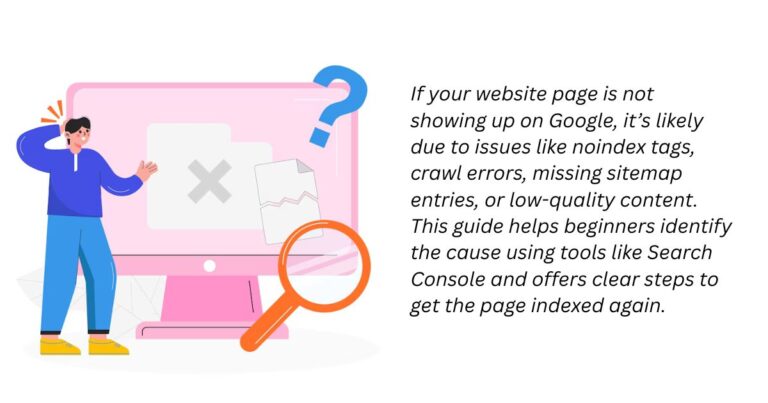Nowadays most of the websites have Search Bars that inputs an arbitary query using a URL such as – https://thejatinagarwal.com/search?q=term
That’s internal site search spam, a problem that can mess up your site’s data, ruin user experience, and even pose security risks. Hackers, bots, or even competitors can flood your internal search with junk queries. These spam searches can make it hard to track real user behavior, overload your website, and even lead to security loopholes.
Spammers take advantage of internal site search by generating indexed pages that refer their wesbite, spammers tricks search engines by creating fake search URLs such as –
https://yourwebsite.com/search?q=spamstore.com
If search engine crawls and index these URLs, it can appear as if your website is mentioning or endorsing the spam site. While each instance may hold minimal value, spammers repeat this strategy across multiple sites, gradually building authority through sheer volume. This deceptive practice known as internal site search spam, clutters search results, manipulates rankings, and exploits your website’s credibility.
Some common types of internal search spam include
- Keyword Stuffing: Bots search for random words or trending topics to manipulate search engines.
- Hacking Attempts: Hackers use internal search to look for vulnerabilities, like hidden files or weak pages.
- Fake SEO Queries: Some spam attempts try to create fake search demand to influence rankings.
How to Identify Internal Search Spam (With Example)
Internal search spam can be tricky to spot, but here are some ways to check if your site is affected:
Check Your Indexed Pages
Go to Google and search:
👉 site:yourwebsite.com inurl:/search?q=
If you see spammy search pages in the results, your internal search is being abused.
Look for Unusual Search Queries
Check your website’s search logs or Google Search Console for weird searches like:
👉 cheap-loans-now.com or bestcasino123.com
If people aren’t actually searching for these, it’s likely spam.
Monitor Referral Traffic
Spammers sometimes try to generate fake traffic to your search pages. Check Google Analytics for any unusual spikes from unknown sources.
Example of Internal Search Spam in Action
A spammer creates this link:
👉 https://yourwebsite.com/search?q=badwebsite.com
If Google finds and saves this page, it looks like your website is talking about badwebsite.com. This helps the spammer because Google might think their site is important. Even though one mention doesn’t help much, spammers do this on many websites to slowly boost their ranking. This is called internal site search spam, and it fills your site with useless pages.
How to Stop Internal Site Search Spam?
If your website is being targeted by internal search spam, here’s how to fix it:
1. Block Search Pages from Being Indexed
Add this rule to your robots.txt file to prevent Google from indexing search pages:
User-agent: *
Disallow: /search?q=This tells search engines not to crawl or index search result pages.
2. Use the “Noindex” Tag
If robots.txt doesn’t work, add this meta tag to your search result pages:
<meta name="robots" content="noindex, nofollow">
This ensures search engines won’t store these pages.
3. Monitor Your Search Queries
Regularly check Google Search Console and your website’s search logs for unusual search terms. If you find spammy searches, you may need to block or clean them.
4. Set Up URL Parameter Controls in Google Search Console
In Google Search Console → Crawl → URL Parameters, tell Google that your search parameter (q=) does not need to be crawled.
5. Restrict Internal Search Access
- Require users to log in before using search (if possible).
- Limit how many searches a user can perform in a short time.
- Use CAPTCHAs to block bots from abusing your search.
6. Block Spammy Referrers
If you see spam sites sending fake traffic, block their IPs in your website’s firewall or server settings.
Read More – How to Effectively Block Spammy Referrers from Your Website
Internal site search spam might seem like a small issue, but if left unchecked, it can harm your website’s SEO and credibility. By identifying spam patterns, blocking unwanted queries, and implementing preventive measures, you can keep your site clean and secure. Stay proactive, monitor your search logs regularly, and take action to safeguard your website from manipulative tactics. A spam-free site ensures a better user experience and stronger search rankings!