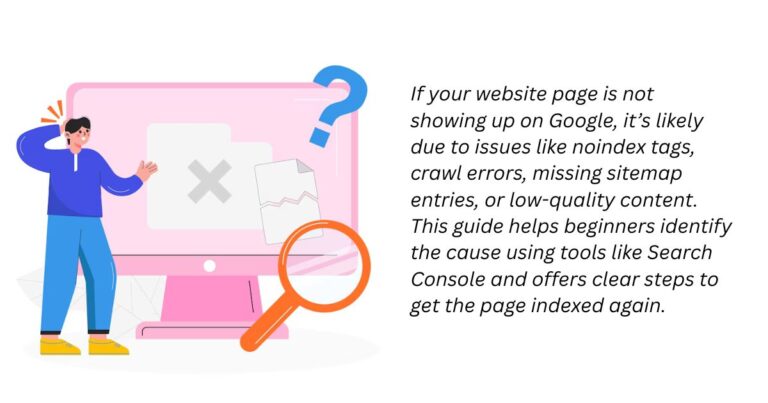The .htaccess file is a configuration file used by Apache web servers to control various settings for a website. It allows you to manage redirects, security rules, caching, and other server behaviors without modifying the main server configuration.
What Can You Do with .htaccess?
- Redirect URLs (e.g., redirect old pages to new ones)
- Restrict access to certain files or directories
- Enable or disable directory browsing
- Improve website security (e.g., block bad bots, restrict IP addresses)
- Optimize performance (e.g., enable caching and compression)
Where is .htaccess Located?
It’s usually found in the root directory of your website (e.g., /public_html/ on most hosting platforms).
How to Edit .htaccess?
- Use an FTP client or file manager in your hosting panel.
- Open the
.htaccessfile in a text editor. - Make changes carefully, incorrect edits can break your site.
- Save the file and test your website.
The .htaccess file is a powerful tool that gives you control over many aspects of your website’s functionality, from redirects to security enhancements. However, since even a small mistake can break your site, always back up your file before making changes. Whether you’re optimizing performance, tightening security, or managing redirects, understanding how to use .htaccess effectively can make a big difference in how your website operates. If you’re unsure about any changes, consulting a developer or your hosting provider is always a good idea.