A 301 redirect is a status code used in web development to permanently redirect one URL to another. When a user or a search engine tries to access the old URL, the server automatically forwards them to the new one. This is crucial for maintaining website structure, preventing broken links, and preserving search engine rankings.
Why Use a 301 Redirect?
- Website Migration: If you move your website to a new domain, a 301 redirect ensures users and search engines find your new pages instead of outdated ones.
- URL Changes: If you modify your website’s URL structure, 301 redirects prevent visitors from landing on error pages.
- SEO Benefits: It helps pass around 90-99% of the original page’s ranking power (PageRank) to the new URL, preserving SEO value.
- Merging Content: If you merge multiple pages into one, a 301 redirect helps consolidate traffic and ranking signals.
- Fixing Broken Links: If a page is removed, redirecting it to a relevant page enhances user experience instead of showing a 404 error.
How to Set Up a 301 Redirect?
If your website runs on Apache, you can set up a 301 redirect using the .htaccess file by adding:
apacheCopyEditRedirect 301 /old-page.html https://www.example.com/new-page.html
For NGINX servers, add this to the configuration file:
nginxCopyEditrewrite ^/old-page.html$ https://www.example.com/new-page.html permanent;
For WordPress users, you can use SEO plugins like Yoast SEO or Redirection to set up 301 redirects easily.
301 redirects are essential for website maintenance, ensuring users and search engines always reach the right pages. They help preserve SEO value and improve user experience. Whether you are restructuring your site, moving domains, or fixing broken links, implementing 301 redirects properly keeps everything running smoothly.



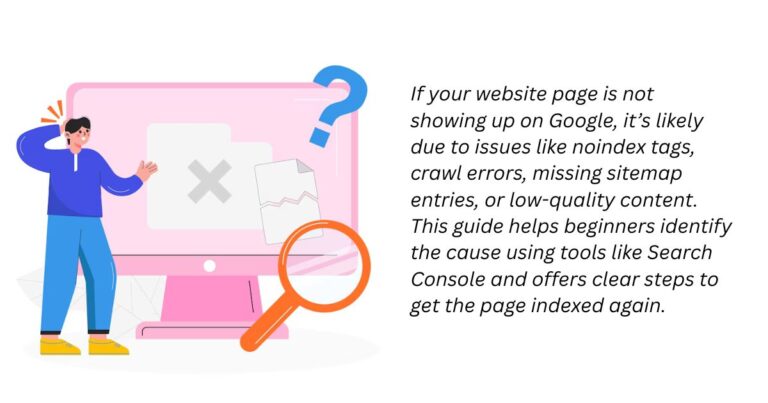
[…] duplicate content using canonical tags or 301 redirects. Noindex thin pages that don’t serve SEO purpose. Merge similar blog posts and remove […]