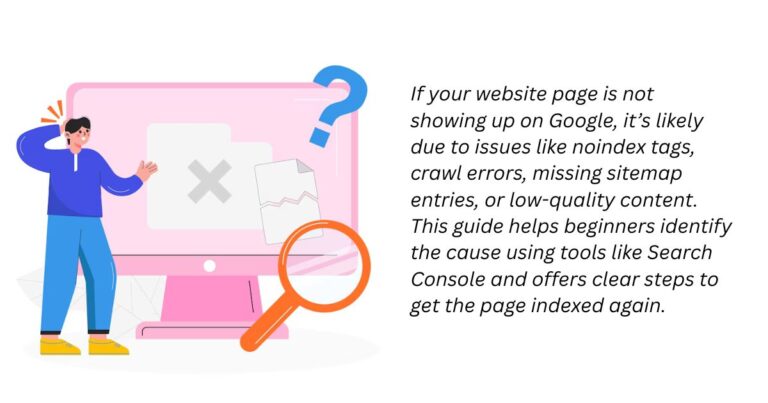Crawl errors can significantly impact a website’s performance in search engine rankings. When search engines like Google try to access your website but encounter issues, they may struggle to index and rank your pages. Understanding and fixing crawl errors is crucial for maintaining website health and ensuring your content is discoverable.
What Are Crawl Errors?
Crawl errors occur when search engines fail to access a webpage successfully. These errors can prevent search engines from properly indexing content, leading to a drop in rankings and organic traffic. Crawl errors are generally classified into two categories:
- Site-Level Errors: Affect the entire website, preventing search engines from crawling any pages.
- URL-Level Errors: Occur when specific pages cannot be accessed or indexed.
Common Types of Crawl Errors & Fixes
These errors can prevent important pages from being indexed, affecting your website’s visibility and rankings. Understanding different types of crawl errors and knowing how to fix them is essential for maintaining a healthy SEO strategy.
DNS Errors
DNS (Domain Name System) errors occur when search engine bots fail to connect with your website’s server.
Causes:
- Server downtime
- Incorrect DNS settings
- Hosting provider issues
How to fix DNS Error for Crawling?
- Ensure your server is running and accessible.
- Check your DNS settings and update if necessary.
- Use reliable hosting services with high uptime guarantees.
Server Errors (5xx Errors)
These errors occur when the server fails to process a bot’s request.
Causes:
- Server overload
- Configuration issues
- Poor hosting service
How to fix Server Errors (5xx Errors) for Crawling?
- Upgrade your hosting plan if traffic is overwhelming your server.
- Optimize your website’s performance to reduce load.
- Monitor server logs for issues and consult your hosting provider.
Robots.txt Blocking
If your robots.txt file disallows search engines from crawling certain pages, they may not be indexed.
Causes:
- Incorrect robots.txt rules
- Blocking essential pages unintentionally
How to fix Robots.txt blocking the crawling?
- Check your robots.txt file in Google Search Console.
- Allow important pages to be crawled by modifying the disallow rules.
404 Errors (Not Found)
A 404 error happens when a page is missing or deleted.
Causes:
- Broken internal or external links
- Deleted or moved pages without redirection
How to fix 404 Errors for Crawling?
- Use tools like Google Search Console to identify broken links.
- Set up 301 redirects for moved pages.
- Ensure URLs are correct and not misspelled.
Learn More: How to get list of all 404 pages for a website?
Soft 404 Errors
Soft 404 errors occur when a page appears to be a 404 but returns a 200 (OK) status instead.
Causes:
- Thin content pages with little value
- Incorrect server responses
How to fix Soft 404 Errors?
- Improve page content to make it valuable.
- Ensure the correct status code is returned.
- Redirect to a relevant page if necessary.
403 Forbidden Errors
This error occurs when search engines are denied access to a page.
Causes:
- Improper file permissions
- Security settings blocking bots
How to fix 403 Forbidden Errors?
- Adjust file permissions to allow search engine access.
- Check for firewall rules that may be blocking bots.
Redirect Errors
These errors happen when search engines encounter incorrect or endless redirect loops.
Causes:
- Improperly configured redirects
- Too many chained redirects
How to fix redirect errors for crawling?
- Audit your redirects using tools like Screaming Frog.
- Avoid multiple consecutive redirects.
- Ensure all 301 redirects lead to the correct destination.
Mobile Specific Crawl Errors
Mobile-first indexing requires your site to be mobile-friendly, and crawl errors can occur if mobile pages are inaccessible.
Causes:
- Mobile-friendly design issues
- Blocked mobile resources
How to fix mobile specific crawl error?
- Test your website with Google’s Mobile-Friendly Test.
- Ensure mobile CSS and scripts are not blocked in robots.txt.
Duplicate Content Issues
If search engines detect duplicate content, they may struggle to determine which version to index.
Causes:
- Multiple URLs serving the same content
- Improper canonicalization
How to fix duplicate content issues?
- Use canonical tags to indicate the preferred version of a page.
- Implement 301 redirects to consolidate duplicate pages.
How to Monitor Crawl Errors?
- Use Google Search Console to identify and fix crawl errors.
- Set up server log analysis to detect issues search engines may encounter.
- Regularly perform site audits with tools like Screaming Frog, Ahrefs, or SEMrush.
Crawl errors can severely impact search engine visibility if left unresolved. Regularly monitoring and fixing these errors will ensure that search engines can efficiently crawl and index your website, leading to better rankings and improved organic traffic. Keep an eye on Google Search Console and perform regular audits to maintain a healthy website!