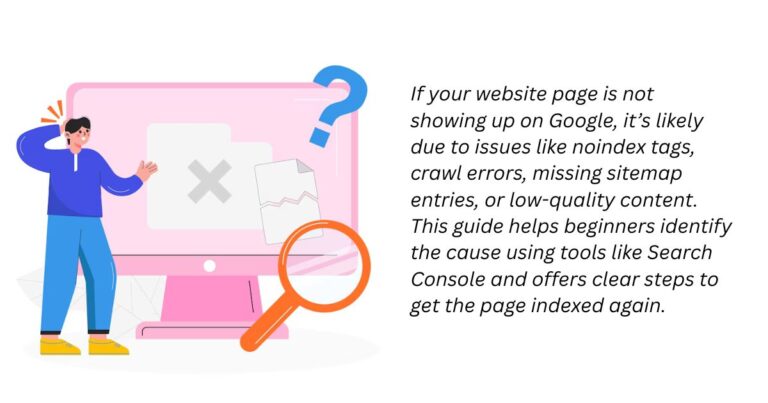Managing your website’s presence in Google Search Console (GSC) is crucial for maintaining optimal search performance. However, encountering irrelevant, outdated, non-canonical, and bogus URLs in the ‘Page Indexing’ report can be both confusing and frustrating. These extraneous entries can obscure critical issues and divert your attention from genuine indexing problems. This comprehensive guide will help you understand why these URLs appear, how to manage them effectively, and strategies to ensure your ‘Page Indexing’ report remains clean and actionable.
The ‘Page Indexing’ report in GSC provides insights into the indexing status of your website’s URLs. It categorizes URLs into sections such as ‘Indexed,’ ‘Error,’ and ‘Excluded,’ helping you identify which pages are successfully indexed and which are not, along with the reasons for any issues.
Irrelevant URLs in the Report
Several types of URLs can clutter your ‘Page Indexing’ report:
- Bogus or Irrelevant URLs: URLs generated by internal search queries, session IDs, or other parameters that don’t offer unique content.
- Non-Canonical URLs: These are duplicate versions of your content accessible through multiple URLs. For example, both
http://example.com/andhttp://example.com/index.phpmight serve the same content. Ideally, only the canonical URL should be indexed. - Old or Outdated URLs: Pages that have been removed or updated but still appear in the report.
Why These URLs Appear in GSC?
Googlebot discovers URLs through various means, including internal links, external backlinks, and sitemaps. Even if certain URLs are not intended for indexing, they might still be crawled and reported if:
- They are linked internally or externally.
- They exist in an outdated sitemap.
- They are not properly blocked or redirected.
Filtering the Report Using Sitemaps
To focus on relevant URLs, you can filter the ‘Page Indexing’ report by your submitted sitemaps:
- Access the ‘Page Indexing’ Report: Log in to GSC and navigate to the ‘Page Indexing’ section.
- Apply Sitemap Filter: In the top corner of the report, use the dropdown to filter by a specific sitemap. This action will display indexing issues related only to the URLs included in that sitemap.
Note: Ensure your sitemap contains only the URLs you want to be indexed. Exclude non-canonical, duplicate, or intentionally non-indexed pages.
Practical Steps to Manage Unwanted URLs
- Update Your Sitemap Regularly: Maintain an accurate sitemap that includes only the URLs you wish to be indexed. Remove outdated or irrelevant URLs promptly.
- Implement Proper Redirects: For outdated URLs, set up 301 redirects to guide users and search engines to the current pages.
- Use the ‘noindex’ Tag: For pages that shouldn’t be indexed but need to be accessible, add the
noindexmeta tag to prevent them from appearing in search results. - Manage URL Parameters: Configure URL parameters in GSC to indicate how Google should handle them, reducing the chances of parameter-based URLs being indexed.
- Monitor Internal Linking: Ensure that your internal links point only to canonical URLs to prevent Googlebot from discovering duplicate or irrelevant pages.
Cleaning Up a Cluttered Report
Case Study: A website owner noticed numerous non-canonical URLs in their ‘Page Indexing’ report, such as http://example.com/page/ and http://example.com/page/?ref=promo. These URLs were cluttering the report and causing confusion.
Solution:
- Sitemap Refinement: The owner updated the sitemap to include only the canonical URLs.
- Parameter Handling: They configured URL parameters in GSC to inform Googlebot to ignore specific parameters like
?ref=promo. - Internal Link Audit: Internal links were reviewed and updated to ensure they pointed exclusively to canonical URLs.
Outcome: Over time, the ‘Page Indexing’ report became more streamlined, displaying only pertinent URLs and making it easier to identify and address genuine indexing issues.
Important Things To Consider
- Sitemap Processing Delays: Even after updating and submitting a new sitemap, Google may take time to process it and reflect changes in the ‘Page Indexing’ report. Patience is key.
- Temporary vs. Permanent Issues: Some URLs may appear in the report temporarily. Focus on persistent issues that impact your site’s indexing and performance.
- Use of the ‘Removals’ Tool: The ‘Removals’ feature in GSC is for temporarily blocking URLs from appearing in search results. It doesn’t remove URLs from the ‘Page Indexing’ report or prevent crawling.
A cluttered ‘Page Indexing’ report can obscure critical insights and hinder effective website management. By proactively managing your sitemaps, implementing proper redirects, utilizing ‘noindex’ tags, and monitoring internal linking, you can maintain a clean and actionable report. This approach not only simplifies your SEO efforts but also enhances your site’s overall search performance.
Remember: Regular monitoring and maintenance are essential. SEO is an ongoing process, and staying vigilant ensures that your website remains optimized and performs well in search results.