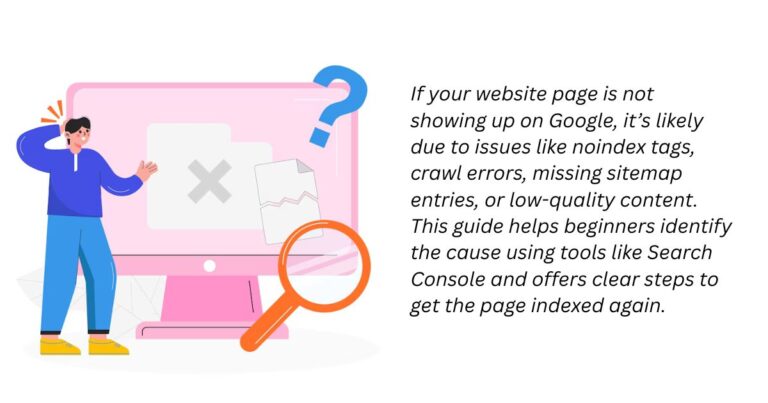Currently, Google does not allow users to display 100 search results per page through settings due to the return of pagination. However, you can still access 100+ results using URL parameters, Google’s Custom Search API, browser extensions, scraping techniques, and Google Scholar. Explore these methods to retrieve more search results efficiently.
After Google rolled back its continuous scroll feature and returned to the traditional pagination layout with a “Next” button on desktop and “More results” on mobile. This change aims to improve search speed and efficiency but removes the option to set Google Search to display 100 results per page via settings.
However, if you need more results at once for research, SEO analysis, or competitive intelligence, there are still various ways to access 100+ results on Google.
Use Google Search URL Parameters
Since Google removed the settings option for 100 results per page, you can manually modify the search URL by adding &num=100 to the query.
Example:
https://www.google.com/search?q=best+SEO+tools&num=100This forces Google to attempt displaying 100 results per page, though actual results may vary based on query type and location.
Using Google API (For Developers)
If you need 100+ search results for automation, SEO research, or data extraction, using Google’s Custom Search JSON API or third-party APIs is a reliable approach.
Steps to Use Google Custom Search API:
- Get a Google API Key – Register on Google Cloud Console.
- Enable Custom Search API – Activate it in your API dashboard.
- Make a request using the API – Example:
Get the detailed step by step guide for Using Google API to get 100 results in SERP here.
https://www.googleapis.com/customsearch/v1?q=SEO&num=100&key=YOUR_API_KEYThis method is best for developers who need structured search data.
Using Browser Extensions & Online Tools
If you don’t want to modify URLs or use code, several browser extensions and tools can help extract 100+ results:
- SEO Minion – Extracts 100+ results for SEO analysis.
- Scraper for Chrome – Helps pull SERP data into spreadsheets.
- Google SERP Checker – Online tools like
serpstackprovide detailed results.
Using Google’s Pagination (Manual Browsing)
With Google’s return to the pagination layout, you can manually browse multiple pages:
- Scroll down and click Next to load more results.
- Use CTRL + F (Find on Page) to locate keywords quickly.
- If needed, open multiple pages in new tabs to speed up research.
Scraping Google Results (Advanced Method)
For users who need 100+ search results for research, scraping Google results is another option.
Python Script to Scrape 100 Results:
from googlesearch import search
query = "best SEO tips"
for result in search(query, num=100, stop=100, pause=2):
print(result) Caution: Google doesn’t allow aggressive scraping, and your IP might get temporarily blocked. Use this method responsibly and consider proxies if needed.
Google Scholar for Research-Based Queries
If you’re looking for 100+ results for academic research, try Google Scholar:
- Visit: Google Scholar
- It provides multiple pages of results without major restrictions.
Since Google brought back pagination, users can no longer set 100 results per page in settings. However, the methods above—including URL parameters, APIs, browser extensions, scraping, and Google Scholar, can help you access 100+ results efficiently.
Choose the approach that best suits your needs, and always comply with Google’s guidelines when using automated tools.