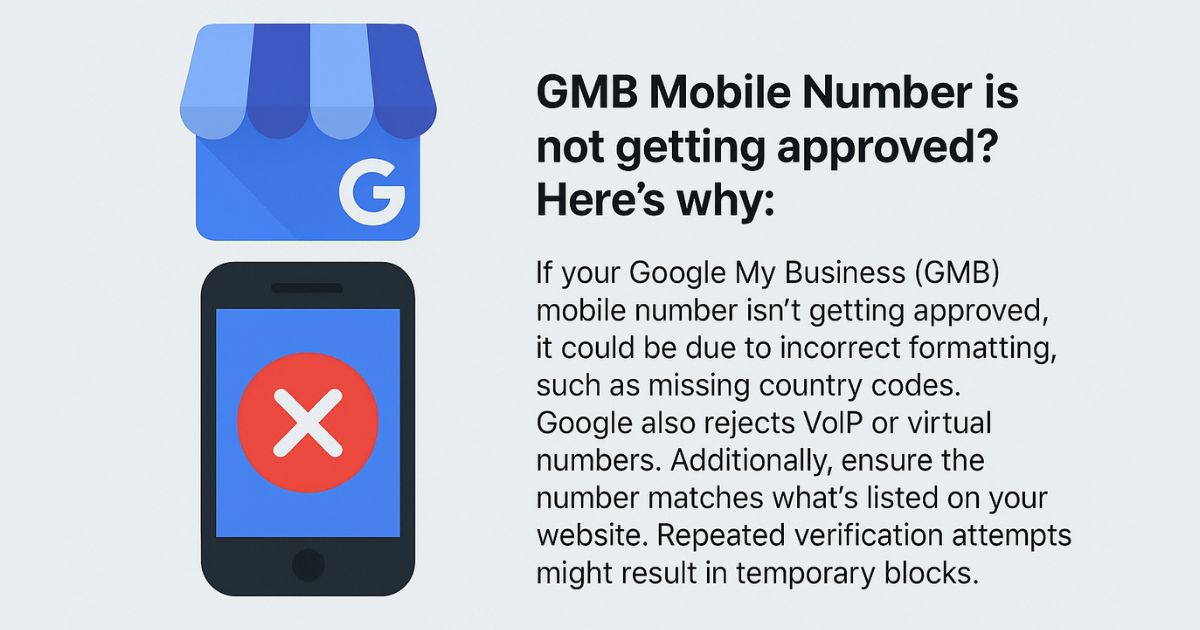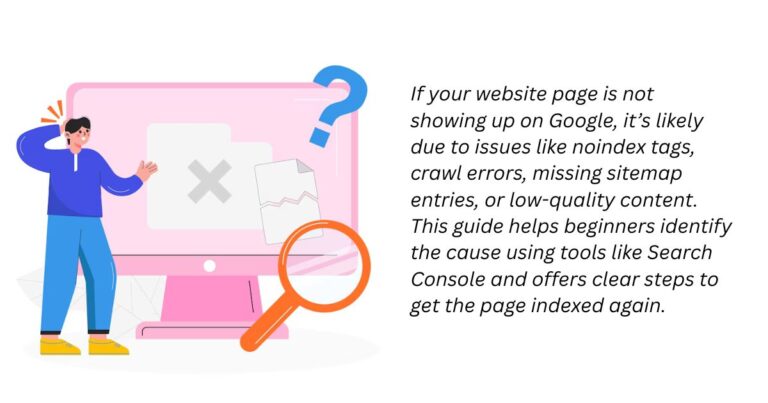Quick Answer: If your Google My Business (GMB) mobile number isn’t getting approved, it could be due to incorrect formatting, such as missing country codes. Google also rejects VoIP or virtual numbers. Additionally, ensure the number matches what’s listed on your website. Repeated verification attempts might result in temporary blocks.
Have you ever faced the frustrating issue of trying to update your mobile number on Google My Business (GMB), only for it to remain “pending” or even get rejected? If so, you’re not alone. This is a common issue for many business owners, and understanding why Google might not approve your mobile number can help you resolve it quickly.
In this blog, we’ll break down the key reasons why your mobile number might not be getting approved on Google My Business and what you can do to fix it. Plus, we’ll guide you through the steps to ensure your business phone number meets Google’s guidelines, so you can avoid this issue in the future.
Why Is My Mobile Number Not Getting Approved?
Google My Business has specific guidelines in place for adding and updating phone numbers on your business profile. While it seems straightforward, there are certain conditions that must be met for your phone number to be accepted. If Google detects any discrepancy or violation of its policies, it will reject or suspend the phone number update.
Here are the most common reasons why your mobile number might not be getting approved:
1. Incorrect or Invalid Phone Number Format
Google requires that your phone number be in a valid, standard format. This includes using a local area code and avoiding any international dialing codes unless your business is international.
- Tip: Make sure your phone number is correctly formatted with the proper area code for your region. For example, in the US, this would be (XXX) XXX-XXXX.
2. Phone Number Doesn’t Match Website or Social Media
One of Google’s key requirements is that the phone number listed on your GMB profile must match what’s on your business website, social media profiles, and directory listings. If there’s any inconsistency between these details, Google may flag your profile.
- Tip: Double-check that your mobile number is the same on your website and all social media platforms (Facebook, Instagram, LinkedIn, etc.) as it is on your GMB profile.
3. Using a Central Call Center or Redirect Number
Google does not approve phone numbers that redirect users to a central call center or third-party service. Your GMB listing needs to feature a local phone number that connects directly to your specific business location.
Tip: If your business uses a central call center or any service that forwards calls to another number, make sure that you only list a direct number for your specific location, not one that redirects.
4. Premium-Rate or High-Cost Phone Numbers
Premium-rate phone numbers, which charge high fees to callers, are not allowed on GMB. This includes 800 or 900 numbers, toll-free numbers, or any numbers with high rates associated with them.
Tip: Make sure your phone number is a regular local or mobile number without any additional charges.
5. Phone Number Associated with Social Media Pages or Redirects
Google does not allow phone numbers that lead to landing pages or redirect to other websites. This includes numbers associated with pages created on social media sites that are not part of your actual business site.
Tip: Avoid listing phone numbers that refer users to non-business-related pages. Always provide a number that connects directly to your business.
6. Issues with Verification in Certain Regions
In some countries, like India, Google takes extra steps to confirm that your phone number is correct. These additional verification steps can sometimes delay or even prevent approval if the system cannot validate the phone number.
Tip: If you are in India or a similar region, make sure your phone number is readily available for Google’s automated verification. If it’s not, you may need to manually submit an appeal to get your number approved.
How to Fix the Issue and Get Your Phone Number Approved
If you’ve been struggling with an unapproved phone number, follow these steps to ensure your number complies with Google’s guidelines:
Step 1: Verify Your Phone Number Format
Check that your phone number is in the correct format for your region. Google needs a valid number that follows local dialing conventions. For Example, In the U.S., your number should be written as (XXX) XXX-XXXX, not just 555-1234.
Step 2: Match Your Phone Number Across All Platforms
Ensure the number listed on your GMB profile matches exactly with the phone number on your website, social media, and other directories. Google uses this consistency as a trust signal.
Step 3: Use a Local Phone Number
If you’ve been using a central call center or premium-rate number, switch to a local number for your business location. It must be a direct number that connects to your specific location.
Tip: If your business operates in multiple locations, create separate listings for each location, with the correct number listed for each.
Step 4: Submit a Manual Appeal
If your number is still not approved after following all the guidelines, you may need to submit an appeal to Google.
Here’s how:
- Go to the Business Phone Pending Edits Appeal Form.
- Fill out the form with the required details, and explain that you have followed all the guidelines.
- Provide the correct phone number and any documentation that proves it belongs to your business, such as your business license or utility bill.
Step 5: Patience Is Key
Sometimes, it may take a few days or even weeks for Google to process the appeal. Be patient and check your GMB profile regularly to see if the update has been approved.
Ensuring Your GMB Profile is Accurate and Up-to-Date
Getting your phone number approved on Google My Business can seem tricky, but as long as you follow Google’s guidelines, you can avoid common pitfalls. By ensuring your number is local, consistent across platforms, and easily accessible for verification, you’re much more likely to get approval.
If your number is still not getting approved despite following these steps, don’t hesitate to submit an appeal. With the right evidence and the correct information, you can get your GMB profile back on track and continue reaping the benefits of an accurate, up-to-date listing./he
Frequently Asked Questions
Your number may not be approved due to incorrect formatting, inconsistencies with your website or social media, or the use of a central call center or premium-rate number. Ensure your number follows Google’s guidelines.
No, toll-free or premium-rate numbers are not allowed. Google requires a regular, local phone number that connects directly to your business location.
If your phone number is not approved, you can submit an appeal using the Business Phone Pending Edits Appeal Form and provide supporting documents.
If it’s taking longer than expected, ensure your details are correct and complete. You can also reach out to Google support for a manual review or further assistance.
Explore more such blog here – SEO Made Simple | Proven Strategies, SEO Insights and News