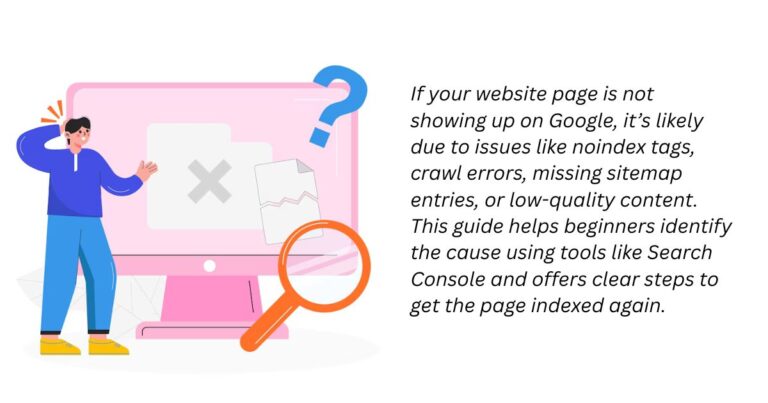If you’re serious about SEO, you’ve probably asked yourself: “How is Googlebot crawling my website?” Because until Google knows your content exists, it won’t show up in search results—and that means no traffic.
But here’s the twist – Googlebot doesn’t just crawl your site once and leave. It continuously revisits, evaluates, and decides what’s worth indexing based on how your site is structured, how fast it loads, how your internal links work, and more.
In this blog, we’ll walk you through:
- How Googlebot actually crawls your site
- What it looks for
- Real-world issues that block or misguide it
- How to optimize your website for smart, efficient crawling
What is Googlebot, Really?
Googlebot is Google’s web crawler. It’s a piece of software (a bot) that visits websites, reads content, follows links, and sends data back to Google’s servers.
There are two main types:
- Googlebot Desktop – simulates desktop users
- Googlebot Smartphone – simulates mobile users (this is now the default with mobile-first indexing)
Think of it as a very smart visitor that doesn’t fill out forms or click on buttons—it just reads, follows links, and reports back.
How Googlebot Crawls Your Website?
Googlebot starts by discovering your site via:
- Backlinks from other websites
- Your submitted sitemap
- Internal linking structure
- URL patterns from previously known pages
Example: You publish a new blog post, link to it from your homepage, and Googlebot finds it within hours.
Once discovered, Googlebot:
- Requests the page
- Follows redirects
- Reads HTML, JavaScript, meta tags, and structured data
- Extracts internal links to find new pages
Google doesn’t crawl all pages equally. Important, frequently updated, or high-performing pages get crawled more often.
Your homepage might get crawled daily, while an old terms-and-conditions page might be visited once a year.
What Googlebot Looks For And What Slows It Down?
Proper Robots.txt Configuration
Your robots.txt file tells Googlebot what to crawl or avoid. A misconfigured file can block entire directories.
Example:
txtCopyEditDisallow: /blog/
- This will stop Googlebot from crawling your entire blog section.
- Fix: Always double-check your robots.txt using Robots Testing Tool.
Accessible Internal Linking
If your pages aren’t linked internally, Googlebot may never find them.
- Example: A new product page exists but isn’t linked from your homepage, product category, or sitemap. Googlebot won’t know it exists.
- Fix: Use a solid internal linking structure—every important page should be reachable in 3 clicks or less.
Fast-Loading Pages
Site speed directly affects crawl efficiency. If your server is slow, Googlebot reduces crawl rate to avoid overloading it.
Fix: Use tools like PageSpeed Insights or GTmetrix to identify what’s slowing you down. Optimize images, use caching, and consider a CDN.
Clean and Crawlable Code
If your content is hidden behind JavaScript, Googlebot may struggle to render it properly.
- Example: A blog post’s main content loads only after a JavaScript function triggers on scroll.
- Fix: Ensure essential content is visible in the raw HTML or rendered version. Test pages in Google’s URL Inspection Tool.
Real-Life Crawl Problems And Their Fixes
Problem 1: Pages Not Being Crawled
Cause: Robots.txt is blocking, no internal links, or not in sitemap
Fix:
- Audit
robots.txt - Add internal links
- Submit sitemap to Google Search Console
Problem 2: Crawling but Not Indexing
Cause: Thin or duplicate content, low value, canonical tag issues
Fix:
- Add original, useful content
- Avoid duplication
- Check canonical tags
Problem 3: Googlebot Wasting Crawl Budget
Cause: Pagination, filters, endless parameters
Fix:
- Use canonical URLs
- Block parameter-heavy URLs in robots.txt
- Consolidate duplicate paths
How to Optimize Your Site for Googlebot?
- Submit a clean XML sitemap
- Use breadcrumb and structured data markup
- Avoid infinite scroll or JavaScript-only navigation
- Keep URL structure clean and flat
- Fix broken links (404s)
- Ensure mobile-friendly rendering (mobile-first indexing)
- Prioritize high-quality content over quantity
Googlebot is your website’s first visitor and probably the most important one. If it can’t find, read, or understand your pages, they won’t rank—no matter how good your content is.
To recap:
- Make your site fast, linked, and logically structured
- Use Google Search Console to guide your optimizations
- Avoid traps like hidden content, blocked resources, or overuse of filters
Remember: If you want to win SEO, start by making Googlebot’s job easy.