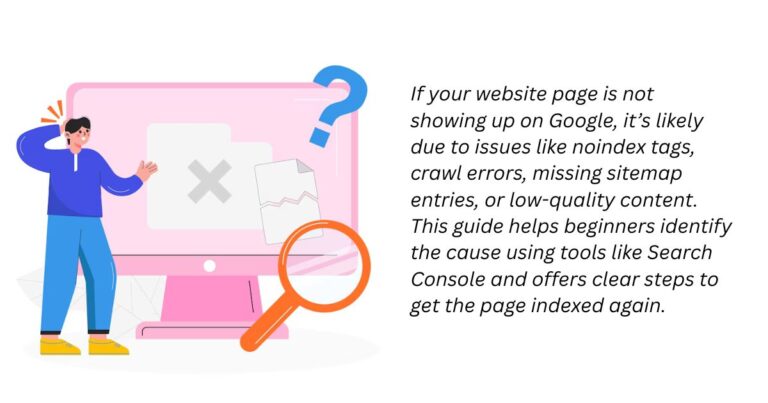Quick Answer: If your Google Business Profile (GBP) is not showing or updating your social media links, it’s likely due to limited control over social profile display, inconsistent NAP data (Name, Address, Phone), or schema markup issues on your website. While you cannot manually add social links directly in GBP, you can influence them with the right SEO signals. This guide explains how.
You’ve probably updated your business’s social media URLs in your website footer, your directory listings, or even rebranded your Facebook or Instagram page, but when you check your Google Business Profile, either no social links show at all, or outdated ones still appear.
The confusion starts with a simple fact: Google doesn’t allow you to manually add or edit social media links in GBP. Instead, Google automatically pulls this data from trusted sources, which means fixing it requires a more technical and indirect approach.
Let’s break down exactly how GBP handles social profiles and what you can do to get yours updated, the right way.
How GBP Displays Social Profiles? (The Reality)
Google Business Profile doesn’t offer a field to add your Facebook, Instagram, Twitter (X), LinkedIn, or TikTok links. However, you might see social icons show up on your business knowledge panel.
Here’s what you need to know:
- Social profiles are added algorithmically by Google, not manually by users.
- They appear when Google is confident that the social pages belong to your business.
- These links show primarily on desktop knowledge panels, less frequently on mobile.
Important: Just because social profiles don’t show in your GBP dashboard doesn’t mean they’re not being considered by Google’s algorithm.
Common Reasons Social Links Don’t Show or Update
1. Inconsistent NAP Data Across Web Listings
Google relies on Name, Address, Phone number (NAP) consistency across all listings to confirm identity. If your social media pages have different business names, phone numbers, or addresses, they may not match GBP.
Example:
If your GBP name is “Sunset Dental Care” but your Facebook page says “Sunset Dental Clinic”, Google might not link the two.
Solution:
Update your social media bios to match your GBP exactly, name, address, and phone number.
2. Schema Markup Is Missing or Incomplete
Your website should use LocalBusiness schema (JSON-LD format) to include all official social profiles in the sameAs property. This helps Google make the connection between your site and your social accounts.
Example of schema with sameAs:
jsonCopyEdit{
"@context": "https://schema.org",
"@type": "LocalBusiness",
"name": "Sunset Dental Care",
"url": "https://www.sunsetdental.com",
"sameAs": [
"https://www.facebook.com/sunsetdentalcare",
"https://www.instagram.com/sunsetdentalcare",
"https://www.linkedin.com/company/sunsetdentalcare"
]
}
Solution: Ask your developer (or use a schema generator) to add this to your website’s header. Then test it using Google’s Rich Results Test.
3. Business Website Is Missing or Incorrect in GBP
Google often uses the website listed in your GBP as the base for crawling and verifying linked social profiles. If your site is missing or leads to a broken page, the association might fail.
Solution: Double-check your GBP website link. Make sure the homepage has your official social media links and schema markup correctly set up.
4. Social Accounts Are Not Verified or Active
Inactive or unverified social media pages are less likely to be trusted by Google. Also, newly created accounts might take time before Google associates them with your brand.
Solution: Ensure your pages are verified, actively posting, and have your business name clearly displayed. Include your website link in each bio to build trust.
5. Google Has Not Recrawled Your Data Yet
Even after fixing everything, social profiles might take weeks (sometimes months) to show. Google does not update GBP knowledge panels instantly.
Solution: Use Google Search Console and submit your sitemap to help Google crawl your pages faster. Also, stay patient and keep consistency across platforms.
Steps to Influence Social Profile Updates in GBP
Here’s a step-by-step strategy to improve your chances of social profile visibility:
- Standardize Business Name, Address & Phone on all social profiles.
- Add social profile links to your homepage and footer.
- Implement LocalBusiness schema markup with
sameAslinks. - Use the correct, active business website link in your GBP.
- Verify and stay active on social accounts.
- Submit your site and pages to Google Search Console to trigger faster recrawling.
- Wait and monitor, updates can take 2 to 8 weeks depending on crawl frequency.
What You Cannot Do (and Should Avoid)
- You cannot manually add social links in GBP.
- You should not try to trick Google with mismatched or fake profiles.
- Avoid using link shorteners like bit.ly in bios, use full, branded URLs.
- Do not submit spammy requests via support, Google doesn’t manually change social links on GBP.
It can be frustrating to feel like you have no direct control over how your social profiles appear in GBP. But by aligning your data across platforms, using proper schema, and showing consistent branding, you give Google every reason to link the right profiles to your listing.
Think of it this way: GBP is not the place to edit your social media info, it’s the place to reflect it, based on your overall digital footprint.
Fix your website, your schema, and your profiles, and your Google listing will catch up.
Frequently Asked Questions
No. Google Business Profile does not allow manual addition of social media links. Google adds them automatically based on reliable online signals.
Google may be referencing outdated schema or NAP info. Ensure you update your social links on your website, schema, and directories consistently.
Updates typically take 2 to 8 weeks after you make consistent changes across your online presence.
Yes. While not guaranteed, schema with sameAs property significantly increases the chances of your social profiles showing up in your GBP.
No. Deleting your GBP listing is not recommended and will not solve the problem. Focus on fixing your external data signals instead.
Explore more such blog here – SEO Made Simple | Proven Strategies, SEO Insights and News