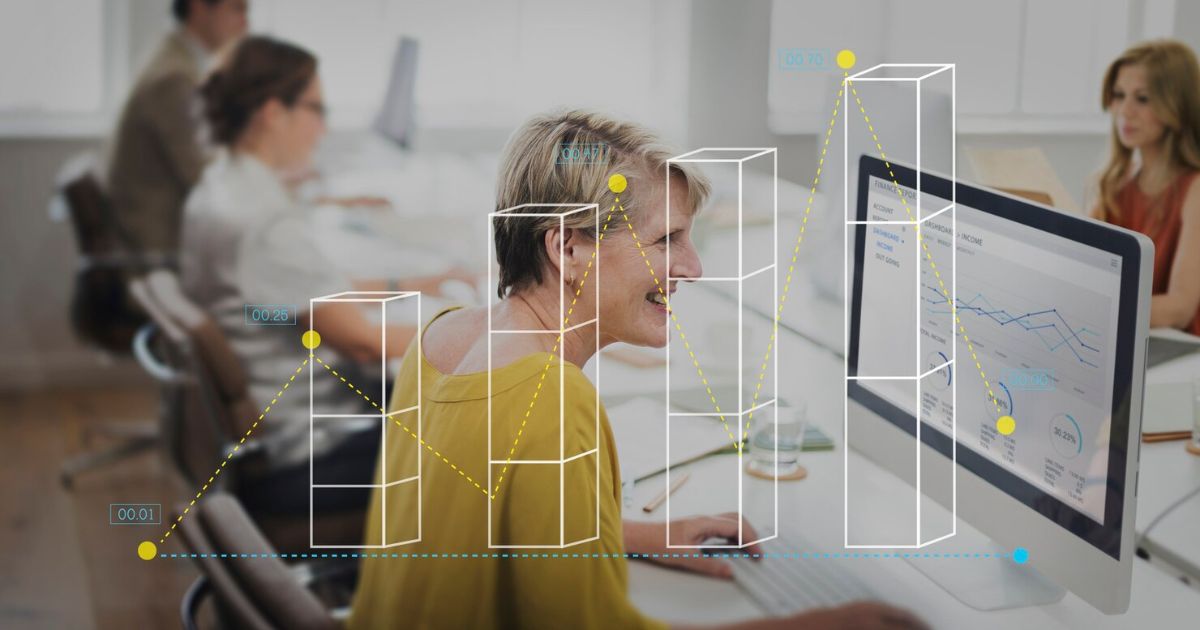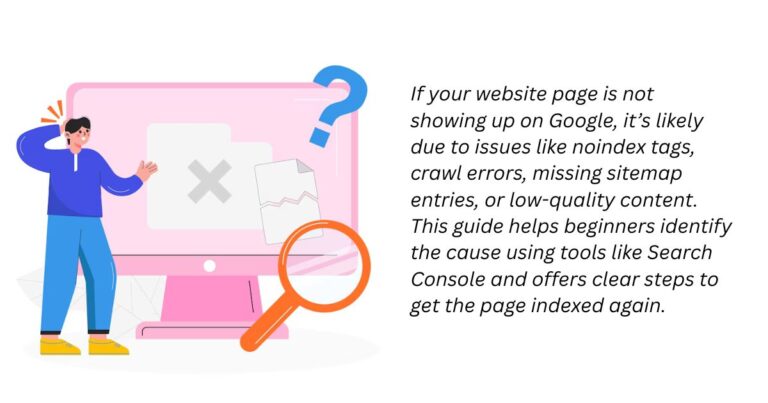If you’ve ever compared Google Search Console (GSC) and Google Analytics (GA) data, you already know that some level of discrepancy is expected due to their different tracking methodologies. However, what happens when the gap becomes significantly large—like a 50% drop in GA sessions while GSC clicks show a 2% improvement? This is exactly the issue one of our clients experienced in June, despite no similar discrepancies in previous months. Let’s explore possible reasons for such an anomaly and ways to investigate and resolve it.
Why Do GSC and GA Show Different Numbers?
Google Search Console and Google Analytics track user interactions differently:
- GSC Clicks: Represents how many times users clicked on your website from Google’s search results.
- GA Sessions: Measures user interactions within a set timeframe (usually 30 minutes). It relies on tracking scripts that can be blocked by browser settings or ad blockers.
In normal cases, the data between these two platforms may not match exactly, but a stark contrast—such as an increase in GSC clicks while GA sessions drop drastically—is unusual. Below are potential reasons why this happened in June for our client.
Possible Causes of the 50% Drop in GA Sessions
1. Tracking Issues in Google Analytics
The first and most common reason for such a difference is an issue with Google Analytics tracking. If GA is not recording sessions properly, it will show a decline, even if real traffic is steady or improving. Consider checking:
- GA Tag Implementation: Ensure the GA tag is firing correctly across all pages.
- Tag Manager Changes: If GA is implemented via Google Tag Manager, check if any recent updates affected tracking.
- Duplicate Tags: Having multiple GA tags on a page can interfere with session calculations.
- Bot Filtering: If bots were mistakenly counted as traffic in previous months and then filtered out in June, it may appear as if traffic dropped.
2. Spam or Invalid Traffic Reduction
Google Analytics is designed to filter out invalid traffic, including bots, scrapers, and spam visits. If a large portion of previous traffic was non-human and Google made adjustments to exclude it in June, this could explain the sudden drop. Check for:
- Changes in Referral Traffic: Look for unusual drops in referral sources.
- Hostnames and Spam Sources: Identify and exclude fake traffic sources.
- Bot Traffic in Server Logs: If you have access to server logs, analyze whether bot activity decreased in June.
3. User Behavior Changes
Even if clicks increased in GSC, users may not be engaging with the site as before. Possible factors:
- Higher Bounce Rate: Visitors may be landing on the site but leaving quickly, reducing GA session counts.
- Shorter Session Durations: Users may be clicking but not interacting with the website.
- Content Relevance: If rankings improved but for less relevant queries, users may be clicking but not staying.
4. Browser and Privacy Updates
Recent changes in browser privacy settings and tracking policies could contribute to session discrepancies. Some possibilities:
- Increased Usage of Privacy-Focused Browsers: Browsers like Firefox, Safari, and Brave block tracking scripts by default.
- Ad Blockers: If more users installed ad blockers in June, GA might not track their visits.
- Google’s Own Privacy Updates: Changes in how Google processes data might impact tracking.
5. Technical Website Issues
Certain website problems can cause GA tracking to fail. These include:
- Broken GA Scripts: If the script isn’t loading properly, sessions won’t be recorded.
- Server Errors (5xx or 4xx): If users land on error pages, GA might not register them.
- Page Speed Issues: If pages load too slowly, users may leave before GA tracking fires.
How to Fix the Discrepancy?
To resolve this issue, take a structured approach:
- Check Google Analytics Tracking: Use Google Tag Assistant or GA Debugger to ensure proper tracking.
- Compare Data Sources: Analyze differences between GA, GSC, and other analytics tools.
- Inspect Server Logs: Identify any drops in valid user traffic.
- Review Privacy and Browser Settings: Ensure GA tracking isn’t being blocked.
- Analyze Content Engagement: If clicks increased but engagement dropped, reevaluate content relevance.
- Look at Other Traffic Channels: If direct or referral traffic also declined, broader site issues may be at play.
While discrepancies between GSC and GA are normal, a 50% drop in GA sessions compared to only a 2% increase in GSC clicks signals a deeper issue. By methodically investigating tracking accuracy, spam filtering, user behavior, and site performance, you can pinpoint the root cause and ensure data reliability moving forward.
If you’ve encountered a similar issue or found an alternative solution, feel free to share your experience!