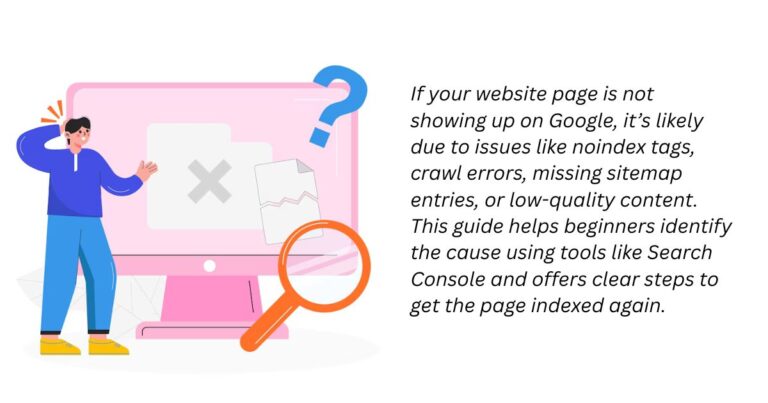If Google Search Console (GSC) shows that your website is ranking in a high position for a keyword (e.g., average position 4), but your site isn’t actually appearing in the top 100 results, it’s likely due to temporary impressions, personalized search results, or anomalies in how GSC reports average positions. This issue can be confusing, especially for beginners, but let’s break it down clearly and technically.
This often confuses site owners and SEO professionals alike. Let’s break down why this happens, what’s really going on behind the scenes, and how you can troubleshoot and validate what’s true and what’s not.
When GSC Leaves You Scratching Your Head?
You’re auditing your site’s search performance, looking at the Performance Report in Google Search Console. You spot a keyword showing an average position of 4, but when you search for that exact keyword on Google, even using incognito, different devices, or location simulators, your website doesn’t rank anywhere.
So, what’s happening here? Is GSC broken? Did your site briefly rank and then disappear? Or is it something else entirely?
This blog will help you understand:
- What the “Average Position” in GSC actually means
- Why it can report rankings that don’t exist anymore (or never really existed)
- Real-life scenarios where this happens
- How to troubleshoot and validate the issue
- How to avoid jumping to wrong SEO conclusions
What Does “Average Position” in GSC Really Mean?
Let’s first clarify what “average position” represents.
According to Google’s documentation:
Average position is the average of your top position for a query each time your site appeared in a search result.
It does not mean your site was consistently on position #4, only that, when it did appear, the average position was 4.
Here’s the catch: Even a single impression in position 4 (among hundreds of other zero-impression days) can skew the average.
Real-Life Scenario: What I Faced
I noticed in my GSC dashboard that a few keywords were showing:
- High average positions (3–6)
- Low or zero clicks
- Very few impressions (1–3)
But when I manually checked, across:
- Mobile and desktop devices
- Incognito windows
- Location-based tools and proxies
- Search simulators like Surfer, Mangools, and SERP APIs
I found that my site was not ranking at all, not even in the top 100. No featured snippet, no image pack, nothing. This isn’t a GSC bug. It’s how the system logically, but misleadingly, calculates and displays rankings.
Why It Happens and what are the Common Causes?
1. Personalized or Localized Search Results
Sometimes your site appears in SERPs for specific users based on:
- Their location (e.g. your business is in Mumbai, they’re searching from Mumbai)
- Search history
- Device (mobile vs desktop)
So even if you don’t see your site ranking, someone else might have, causing GSC to log an impression in a high spot.
❗️GSC doesn’t tell you who saw it, where, or why, it just tells you that it happened.
2. Short-Term Appearance or Google Testing
Google constantly tests pages in SERPs to evaluate relevance. Sometimes your page:
- Briefly appears for a keyword
- Gets shown on one or two searches
- Then disappears again
This still counts as an impression and gets included in GSC’s calculation.
3. Low-Impression Glitches or Bot Activity
In rare cases, bot or scraper-like behaviors can trigger impressions logged by Google. Or, Google itself may “surface” your page for crawling/indexing tests.
These do show up in GSC, but do not mean you actually ranked for any user-intended query.
4. Query Matching Parameterized or Non-Canonical URLs
Google might serve a non-canonical version of your page, or a URL with tracking/query parameters (e.g., ?utm_source=xyz). You might not have that version indexed, or even know it exists, but GSC still logs it. This is also common if your site had URL injection vulnerabilities in the past.
5. Search Features (Image, News, or Video Packs)
Your page might have appeared in:
- Google Image results
- Top Stories (News carousel)
- Video packs
- People Also Ask snippets
These show high in SERPs, so the position can appear as 1, 2, or 4, but you might miss them entirely when searching in standard organic results.
How to Troubleshoot This?
1. Filter by Device, Country, and Date in GSC
In Google Search Console:
- Go to Performance > Search Results
- Filter by device (mobile vs desktop)
- Filter by country (might only be ranking in a specific region)
- Narrow down the date range (e.g., last 7 days)
This helps reveal whether that position spike was caused by just one or two localized searches.
2. Check the Impression Count
Look at Impressions and Clicks:
- If Impressions = 1 or 2, and Clicks = 0 → it’s likely a one-time visibility blip
- If Impressions are consistent but still no ranking when checked manually, then explore possible personalization factors
3. Run Incognito and Proxy-Based Searches
To mimic an unbiased view:
- Use incognito mode
- Use tools like BrightLocal, GS Location Changer, or GeoSERP
- Try VPNs for different countries
This will help check if the ranking was location-specific.
4. Compare with 3rd Party Rank Trackers
Use tools like:
- Semrush
- Ahrefs
- SE Ranking
- Nightwatch
- Google Ads preview tool (without affecting impressions)
See if the query shows any visibility from a different data source.
5. Inspect URLs Linked to the Query
Use the Page tab in GSC alongside Query tab:
- Find the exact URL shown for the keyword
- Inspect it in GSC → check if it’s still indexed and valid
- Look for canonical tag, potential redirects, or deindexing
What You Shouldn’t Do?
- Don’t assume a keyword is driving traffic just because of a high average position
- Don’t immediately start optimizing for it, verify it manually first
- Don’t panic if it disappears, it may have never truly ranked
Google Search Console is incredibly useful, but context is everything. GSC can show high average positions even when:
- The page ranked once, then got dropped
- It was shown to a hyper-targeted audience
- It was surfaced by mistake, then de-ranked
- The metric was skewed by limited impressions
Instead of taking GSC data at face value, always:
- Cross-reference with multiple tools
- Check impressions and clicks
- Inspect URLs and indexing behavior
- Investigate potential personalization
Doing this not only improves your SEO decisions, it also makes you a better technical marketer.
TL;DR (Too Long; Didn’t Read)
GSC might show high average positions for queries you’re not truly ranking for due to temporary appearances, personalization, or indexing quirks. It’s not always a sign of actual ranking. Always cross-check with impressions, clicks, devices, and third-party tools.