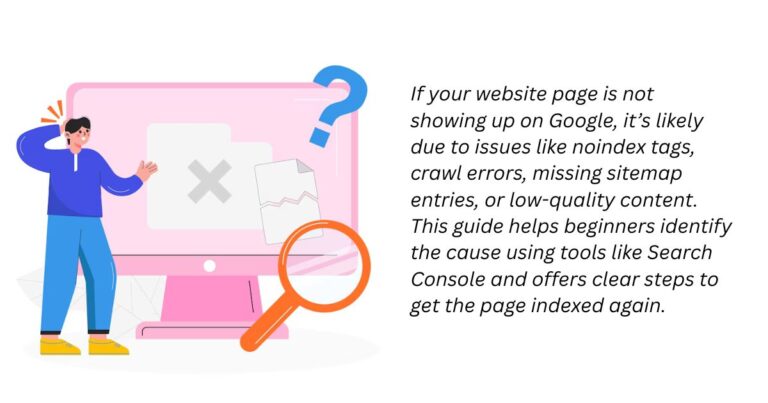Imagine waking up to find dozens or even thousands of strange URLs appearing in your site’s analytics or Search Console. Some of them look like this:
arduinoCopyEdithttps://yourwebsite.com/page/2?long12345.html
They’re not real pages, you never created them, but they appear to be on your website. And worse Google might be indexing them. This is a classic case of a URL Injection Hack, specifically one that exploits URL parameters.
In this blog, we’ll explain everything you need to know about these kinds of hacks:
- What they are and how they work
- Why they’re dangerous for SEO and security
- How they differ from older injection types
- Real examples and how hackers exploit your server behavior
- Step-by-step solutions with actual code snippets (for WordPress, Apache, etc.)
Whether you’re a beginner or a technical site owner, this will help you tackle and prevent these issues with confidence.
What is a URL Injection Hack?
A URL injection hack is when hackers create fake URLs on your site, usually with the goal of:
- Hosting spam or malicious content
- Tricking Google into indexing these fake pages
- Redirecting traffic to their own sites
- Damaging your website’s SEO reputation
They don’t always break into your site. Sometimes, they just trick search engines by making URLs look like they’re part of your website.
Example of a traditional URL injection:
arduinoCopyEdithttps://example.com/folder/long-spammy-keyword.html
But now, a newer trend is:
arduinoCopyEdithttps://example.com/page/2?long12345.html
Here, the attacker appends something that looks like a file (e.g. ?long12345.html) as a query string or URL parameter.
Why This Type of Hack Is Tricky?
In many web platforms like WordPress, query strings are usually ignored if they’re not recognized. So, when a bot or user visits:
arduinoCopyEdithttps://example.com/page/2?long12345.html
…the server actually serves:
arduinoCopyEdithttps://example.com/page/2
Since that’s a valid page, the server responds with 200 OK, which tells Google “this page exists and is good to index”.
So, even though the ?long12345.html part is fake or injected, the page still looks valid to search engines.
This creates problems:
- Search engines might index the fake URL.
- Your site appears to be hosting low-quality or spammy content.
- This can harm your SEO, domain reputation, and trust.
Why Not Just Block It in robots.txt?
You might think: “I’ll just block those bad URLs in robots.txt!” But that’s not the best solution.
Why?
If you block these URLs from being crawled, Google won’t see the 404 status you return (if you return it).
And that means it might still keep the URL in its index.
Correct approach:
Let Google crawl the URL and make sure it returns a proper 404 or 410 status, so Google knows the page doesn’t exist and should be dropped from the index.
Let’s Break It Down with a Real Scenario
Let’s say your website has a real page:
arduinoCopyEdithttps://example.com/page/2
An attacker creates fake URLs by appending garbage parameters:
arduinoCopyEdithttps://example.com/page/2?shadyoffer123.html
https://example.com/page/2?freemoney.exe
Now here’s what happens:
- Your server doesn’t recognize
shadyoffer123.htmlas a valid parameter. - But it doesn’t reject it either.
- So the page loads normally and returns
200 OK. - Googlebot crawls it, sees content (because it’s the regular page), and might index the fake URL.
- Spam is now associated with your domain.
What You Should Do: Return 404 for These URLs?
You want any injected or suspicious URL with such parameters to return 404 Not Found.
Why?
- Google will de-index it.
- Hackers don’t get free real estate on your site.
- Your SEO remains clean and untouched.
But… CMS platforms like WordPress don’t do this by default.
So you need to add some smart rules.
Solution 1: PHP Code for WordPress (or other PHP-based apps)
If you’re using WordPress or any PHP site, you can add this snippet in your top-level index.php file (where all traffic is routed through):
phpCopyEdit<?php
if (!empty($_SERVER['QUERY_STRING']) && preg_match('/^[\w\.\/%-]+$/', $_SERVER['QUERY_STRING'])) {
header("HTTP/1.0 404 Not Found", true, 404);
exit;
}
?>
How it works:
- It checks if the query string is made up only of “weird characters” often used in spam: letters, numbers, slashes, dashes, percent signs, and dots.
- If there’s no
=sign (which normal parameters have, like?id=2), then it’s likely fake. - It forces the server to return a 404 Not Found.
This is a smart way to catch malicious parameters without affecting real ones.
Solution 2: Apache .htaccess Rules
If you’re running Apache, you can use .htaccess to do the same:
apacheCopyEditRewriteEngine On
RewriteCond %{QUERY_STRING} ^[\w\.\/%-]+$
RewriteRule ^ - [L,R=404]
Explanation:
RewriteCondchecks if the query string matches the pattern (letters, dots, slashes, etc.).- If it does,
RewriteRuleforces a 404 response. - Legitimate query strings like
?id=123&name=abcwon’t match this pattern, so they’re safe.
What About Canonicals or Redirects?
Some people try to fix this by:
- Adding a canonical tag to the “real” URL.
- Redirecting unknown URLs to the homepage.
Don’t do that.
Why?
- Canonicals don’t always stop indexing.
- Redirecting to the homepage confuses search engines and hides the problem instead of solving it.
Google recommends that fake or hacked URLs return 404, not redirect or canonical.
Best Practices to Stay Secure
Here’s how you can stay on top of this long term:
- Keep CMS and plugins updated
- Avoid themes or plugins from untrusted sources
- Don’t redirect unknown URLs to the homepage
- Regularly check Google Search Console for weird URLs
- Allow Google to crawl bad URLs, but ensure they return 404
- Use security plugins (like Wordfence for WordPress)
- Check your server logs for suspicious patterns
URL injection hacks using URL parameters are sneaky. They don’t break your site visibly but can silently damage your SEO, site reputation, and trust with users.
They take advantage of how CMS platforms handle query strings, especially when those parameters aren’t validated or blocked.
By ensuring that injected URLs return a 404, and not a friendly 200 OK, you can protect your site, clean up search indexing issues, and maintain a healthy, secure online presence.