Google has officially removed its continuous scroll feature and reverted to the classic pagination layout, bringing back the “Next” button on desktop and “More results” on mobile. This change, implemented to improve search speed and efficiency, means users can no longer load 100 results per page via search settings.
For SEO professionals, researchers, and marketers, getting 100+ search results at once is crucial for analysis, keyword research, and competitive insights. While Google’s default settings no longer allow it, there are still multiple ways to access 100 search results efficiently. In this blog, we’ll explore different methods to retrieve 100+ results on Google.
Step 1: Get a Google API Key
- Go to Google Cloud Console.
- Sign in with your Google Account.
- Click on “Select a project” (or create a new one).
- Click “New Project”, name it, and click Create.
Step 2: Enable Google Custom Search API
- In the Google Cloud Console, go to the API & Services dashboard.
- Click “Enable APIs and Services” at the top.
- Search for “Custom Search JSON API” and select it.
- Click Enable.
Step 3: Create API Credentials
- Go to API & Services > Credentials.
- Click “Create Credentials” > Select “API Key”.
- Copy the generated API key and save it safely.
Step 4: Set Up a Custom Search Engine (CSE)
- Visit Google Custom Search Engine.
- Click “Create a new search engine”.
- Under “Sites to search”, enter
*.google.comto search across Google. - Name the search engine and click Create.
- Go to CSE dashboard > Setup > Search Engine ID and copy the CX ID.
Step 5: Make an API Request to Get 100 Results
Use this API request format:
bashCopyEdithttps://www.googleapis.com/customsearch/v1?q=YOUR_QUERY&num=100&key=YOUR_API_KEY&cx=YOUR_CX_ID
- Replace
YOUR_QUERYwith your search term. - Replace
YOUR_API_KEYwith your actual API key. - Replace
YOUR_CX_IDwith your Custom Search Engine ID.
Step 6: Use Python to Fetch 100 Results
Here’s a Python script to fetch 100 results from Google using the API:
pythonCopyEditimport requests
API_KEY = "YOUR_API_KEY"
CX_ID = "YOUR_CX_ID"
QUERY = "best SEO tools"
url = f"https://www.googleapis.com/customsearch/v1?q={QUERY}&num=100&key={API_KEY}&cx={CX_ID}"
response = requests.get(url)
data = response.json()
for item in data.get("items", []):
print(item["title"], "-", item["link"])
- This script fetches 100 search results and prints the title & URL.
- Ensure API_KEY and CX_ID are correctly replaced.
Step 7: Handle API Limitations
- Free Plan: Limited to 100 requests per day.
- Paid Plan: Higher limits available.
- Pagination: If 100 results don’t appear, use
start=11,start=21, etc., to fetch more pages.
Example for paginated results:
bashCopyEdithttps://www.googleapis.com/customsearch/v1?q=SEO&num=10&start=11&key=YOUR_API_KEY&cx=YOUR_CX_ID
Using Google Custom Search API is an efficient way to fetch 100+ results for research, SEO, or automation. While it has limitations, combining pagination and API upgrades can help bypass restrictions.